
How to change payment details on ClickBank
In this short tutorial, Rimantas explains how you can change your payment details on ClickBank. It is useful when your credit card has expired or replaced. Open ClickBank Help Portal Navigate to

In this short tutorial, Rimantas explains how you can change your payment details on ClickBank. It is useful when your credit card has expired or replaced. Open ClickBank Help Portal Navigate to
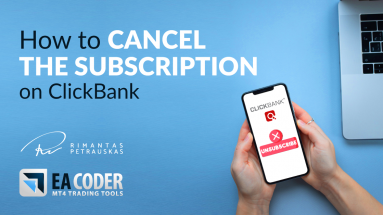
In this short tutorial, I explain how to cancel the subscription on ClickBank. Open ClickBank Help Portal Navigate to the website address https://www.clkbank.com/ in your web-browser. Click on the "Look Up Your Order"

In this short tutorial, I explain how to request a refund from ClickBank. Open ClickBank Help Portal Navigate to the website address https://www.clkbank.com/ in your web-browser. Click on the "Look Up Your Order"

In this short tutorial, I explain how you can change your contact email address on ClickBank. This is the email address where ClickBank will send notifications about future charges or

In this short tutorial, I explain how you can download invoices from ClickBank. This only works if you've purchased software from me via ClickBank using your credit/debit card or PayPal

In this short tutorial, you will learn how to reset software license activation so you can transfer it to another computer. Click on "Activations" Click on "Activations" in the "Downloads" page. This